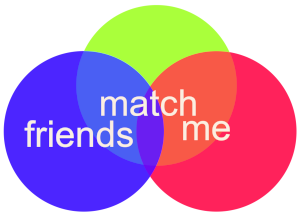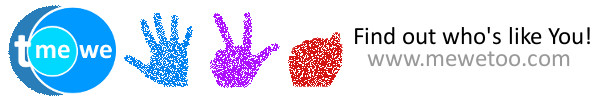Frequently Asked Questions (FAQ)
Your question not answered here? Just contact us!
1. How can I sign up and join Friends Match Me?
Answer:
You can sign up/login via an Email/Password, Facebook account, or Google account. To sign up via an Email/Password, just click on the top "Sign Up" link to enter in your email address, and choose your username and password. You will need to confirm your email address to activate your account and start creating your profile. To sign up/login via Facebook just click on the top right Facebook ("f") login button. And similarly, to sign up/login via your Google account, just click on the top right Google ("G") login button. With any method, you will have access to login via your Email/Password (you can request a new password from the login section and reset it on your Edit Profile page). And with any method you can choose to also connect your Facebook account to your Friends Match Me account to take advantage of the Likes features - checking out Mutual Facebook Likes/Likes with other members, and search for members based on Facebook Likes.
2. Do I need to have Facebook to use Friends Match Me?
Answer: No!
Yes, an active Facebook account is required to use Friends Match Me. You can sign up for a free Facebook account at the same time as joining Friends Match Me - just click on the "Login With Facebook" button or the "Join Free" button on the Friends Match Me homepage.
No! Friends Match Me has upgraded Fall 2018 with new login options! You are now able to sign up/login with an email address, Google account, or Facebook account. Adding your Facebook account to your Friends Match Me allows you to check out member Facebook likes / Mutual Facebook likes (see answer #1 above)!
3. How can I activate my account?
Answer:
You can automatically activate your account by making sure you have completed all the Basic Fields on your Friends Match Me profile. From the top menu bar on Friends Match Me, go to My Profile > Edit Profile, to fill in/save this section of your profile.
If you're having issues activating your account, please email us with your registered email address and we can check it out for you.
4. How can I search for members?
Answer:
To search for members, you need to be logged in, and also have an active account (read answer #3 above if you don't have an activated account yet).
5. How can I send email to other members?
Answer:
When you are logged in and on that user's profile, on the top right there is an Email button, the center button:

Just click on that to open up a mail form below it to send your email!
6. How can I instant message/chat with other members?
Answer:
When you are logged in and on that user's profile, on the top right there is a Chat List button, the 1st button in the series of action buttons:

Click on this to add a member to your Chat box on the bottom right of the friendsmatchme.com webpages. When a member is added, this icon changes to ![]() on their profile, and their username will appear in your Chat box - click on their username in the Chat box to start an instant chat with them. The Chat box will also show if the member is online or not, if they have enabled that feature.
on their profile, and their username will appear in your Chat box - click on their username in the Chat box to start an instant chat with them. The Chat box will also show if the member is online or not, if they have enabled that feature.
You can remove a user from your Chat box by clicking on the Chat button again, on their profile. The Chat button will then return to its original button colors.
7. Will my friends know I added the Facebook dating app even though I am anonymous on the dating site?
Answer:
From your Facebook account, you can set your App Privacy Settings. On facebook.com, click on the top right triangle/down arrow on the menu bar. This will open up a menu. Click on "Settings". Then on the right side of this page, click on the link "Apps". On this page, click on the Friends Match Me app link. This will open up a settings page. At the top are the Privacy setting options. You can set the privacy to "Only Me", or to certain groups/friends.
8. Can I be anonymous on the site?
Answer:
Yes, each member chooses a username to use on Friends Match Me. You may opt to also display your name - or part of your name - for a more personal touch.
9. Is Friends Match Me dating site and Android & IOS apps really free? 100%? No catches, no small print? Totally, completely free? It seems like there are really no free dating sites!
Answer: Short Answer - YES!
Friends Match Me dating site and Android & IOS apps are 100%, completely, totally free - download the apps totally free on Google Play and the App Store. You start free and continue free. Sign up free, create your profile free, search for members free, filter through search results free, send email/chat to members free, read messages from members free, favorite free, check out who's checking you out free, check out who's favorited you free...it's ALL FREE!
Seems like a lot of people have had some bad experiences with online dating and the slogans the dating sites use, such as "Start Free", or "Create your profile for Free", or "Search members for Free" - we have none of those catches or small print at Friends Match Me dating site/app!
10. Friends Match Me - does that mean my friends recommend matches to me, or my friends are doing the matches?
Answer: No...
What's the best type of relationship? Usually the ones that start as friends, right?! Friends Match Me - Start as Friends, Go Anywhere. Friends Match Me is the 100% totally free dating site/app for Real Relationship for Singles Worldwide.
11. Where are Friends Match Me dating site members from? Are there singles from my country?
Answer:
Unlike many other dating sites, Friends Match Me attracts and is open to singles Worldwide! Check the Friends Match Me free dating site homepage for updates on countries where members are signing up from! Friends Match Me is the Newest Dating Site Launched August 2011 with Members Worldwide! We are now the largest totally free dating site/app. Connect with singles from countries all around the world, including from the United States, Canada, Mexico, Australia, United Kingdom, Germany, Romania, India, Philippines, Nigeria, Pakistan, Malaysia, Algeria, Indonesia, Singapore, El Salvador, Albania...
12. Who is Friends Match Me dating site/app for? Who can join, and who should join?
Answer:
Anyone single who is looking for A Date, A Long-Term Relationship, Marriage, Marriage & Children, A Friend, and/or Activity Partner. As a member you choose what kind of relationship(s) you are looking for under the Edit Profile page after logging in, to activate your Friends Match Me dating profile. You can choose on your profile whether you are looking for male and/or female and/or other as your match.
13. How can I cancel my Account?
Answer: You can deactivate your account when logged in from the My Profile > Settings page. You can request your account to be deleted here.